BLOG
Pro Tips
Strengthing Your Website’s Immune System

Back in the days, having a website for your business is something to be proud of. Why is it so? During those times, each website has to be built from the ground up. You would need the skills and expertise of developers to build the site one line of code at a time.
Well, times have definitely changed.
Table of Contents
ToggleWhat is a CMS
Nowadays, building a website can be easily done with just the snap of your fingers – or a few clicks of your mouse. Often abbreviated as CMS, or Content Management System is a tool designed to make building a website as simple as possible.
The CMS already handles all the infrastructure and layout of the website. What you need to do is to just give it a fresh coat of paint to make it more attractive. You can do so by putting in your own content, photos and other media.
Through using a CMS, you do not need any specialized technical knowledge to create a stunning website. Of course, a professional web development company can definitely do it better.
So building a website is just that simple? Well, not exactly. Most CMS systems are built on publicly-available source code. This makes it highly customizable for all users but it also creates security vulnerabilities.
Why is it important to keep your CMS secure?
Your website is just as important as, let’s say, a physical storefront. When users visit your website, it is just like walk-in customers that come into your shop. Just like how you would not want to buy groceries at a shady and dodgy-looking shop, internet users do not want to shop if they feel unsafe.
As the world gets more digital, there are more data and information stored online than ever. Many websites now store sensitive data such as personal information and payment details. This is why knowing how to protect this information is important for any webmaster. A secure website gives users the confidence that they are in a safe environment to shop and purchase.
Other than that, website security also plays a part in your website rankings. Google has announced that websites that are not SSL-certified (more about this below) will receive an SEO penalty? This is why SEO agencies always advocate securing your website.
While simple and useful, most CMS platforms come with vulnerabilities that threaten the site. However, it only takes a few simple measures to keep your website and CMS secure. You know how people take vitamins, the same can be applied to your CMS to strengthen its immune system.
How to keep your CMS secure?
1. Security Plugins
This is by far the easiest and simple method of keeping your website secure. Plugins are additional software that adds features to your website. Security plugins act like handy assistants that help to check and monitor your website’s security.
You are unlikely to keep track of all users and everything that happens on your website. Plugins help you to do so by monitoring some of the more important aspects. These include file integrity monitoring, failed login attempts or even malware that can harm your website!
A handy tip before installing any plugins is to back up your website first. For the best bet, you should be very picky with your plugins. Only install plugins that have good user reviews.
2. Solid Sockets Layer (SSL) encryption
Have you ever wondered why some websites start with http:// while others start with https://? Basically, the https:// means that your connection with the website is secure and encrypted. Some web browsers like Chrome even has a little locked padlock icon for secure websites.
According to SSL.com, “SSL is the standard security technology for establishing an encrypted link between a web server and a browser.” This makes user-server communication private and secure from prying hands. Having a valid SSL certificate qualifies your site for https encryption.
Additionally as mentioned above, Google has practically confirmed that having https encryption is a ranking factor. If you want your website to rank high, https is the way to go.
3. CMS update
A lot of webmasters make the mistake of building a website and then just let it be. They let the site sit for a couple of years without even checking on it.
Most major CMS companies update their software regularly whether it is to introduce new features or to squash a few bugs. These patches and updates also frequently include security updates that fix loopholes are weaknesses in the system. Failing to do so is just like opening up your gates to potential intruders and hackers.
This is why webmasters should always update their CMS systems to keep up with the latest trends. Some browsers may even have compatibility issues if your website is way out of date.
4. Prevent file uploading
Unless it is absolutely necessary, we would advise leaving user uploads out of the website. And no, we are not worried about people sending you random pictures of their cats. Allowing anyone to upload files to your website is an automatic security problem.
You cannot know what others might upload to your site, be it a cat photo or worse – malware. These dangerous files can easily jeopardize the integrity of your CMS and its content. Some are even designed to steal information.
A way to go around this is to perhaps limit the file format that can be uploaded. You can even set up so that the user sends you an email with the file attached rather than uploading it.
5. Secure passwords
Last but not least, this is something a lot of people underestimate. The password to your CMS is the single most important piece of information when it comes to preventing hackers or intruders. It goes without saying that you should not use obvious information such as phone numbers or names in a secure password.
Using unique phrases or passwords is simply not enough to protect your website. Instead, it is recommended that you use a randomly generated password that is both long and complex. Include both a mixture of both upper and lower case alphabets and numbers. This makes it extremely difficult for a hacker to crack the code.
Final words
With the ease and convenience offered by CMS platforms, building a website is now easier than ever. However, knowing how to protect what you just built is as equally important.
Just like how shop owners install CCTV cameras and alarm systems, you should also take the initiative to enforce your CMS security. Having a secure CMS and website will make sure that users feel safe when visiting your website.
If you are unsure about building your own website or need help securing it, talk to our digital marketing consultants here. Our experienced team will be able to assist you in all your CMS concerns.
![]()