BLOG
Pro Tips
WordPress vs. Wix

𝗢𝗻𝗲 𝗰𝗼𝗺𝗺𝗼𝗻 𝗱𝗶𝗹𝗲𝗺𝗺𝗮: “Which website builder should I use – WordPress or Wix?“
Wix and WordPress both offer excellent features that make your website look great on any screen size or device. While they might have their similarities in some aspects of design, there are a few differences between the two website builders worth considering before making an informed decision about what platform you want for your site.
Table of Contents
ToggleWordPress
✔️ 100% data ownership – easy to transfer from one host to another
✔️ Without hosting included – have to purchase own domain and hosting plan
✔️ Can customize with different plugins and themes to enhance website functionality
✔️ More control to improve website performance (e.g. SEO plugin)
✔️ WooCommerce plugin available to build E-commerce websites
✔️ Need long-term maintenance
Wix
✔️ No ownership – belongs to Wix
✔️ Hosting in Wix server
✔️ Design flexibility for beginners
✔️ User-friendly (drag and drop feature)
✔️ No need for long-term maintenance
✔️ Upgrade plan for more advanced features (e.g. chatbots, event booking)

In short, WordPress is a more popular website builder for those who are looking to create their own website from scratch or want power over flexibility; however, it requires some proficiency in coding. Wix on the other hand is better for you if you don’t have a lot of technical experience in creating websites, and need an easy-to-use platform with no coding required.
Looking to build a powerful sales converting WordPress site? Contact us by dropping us your details and we’ll be in touch with you soon.
![]()